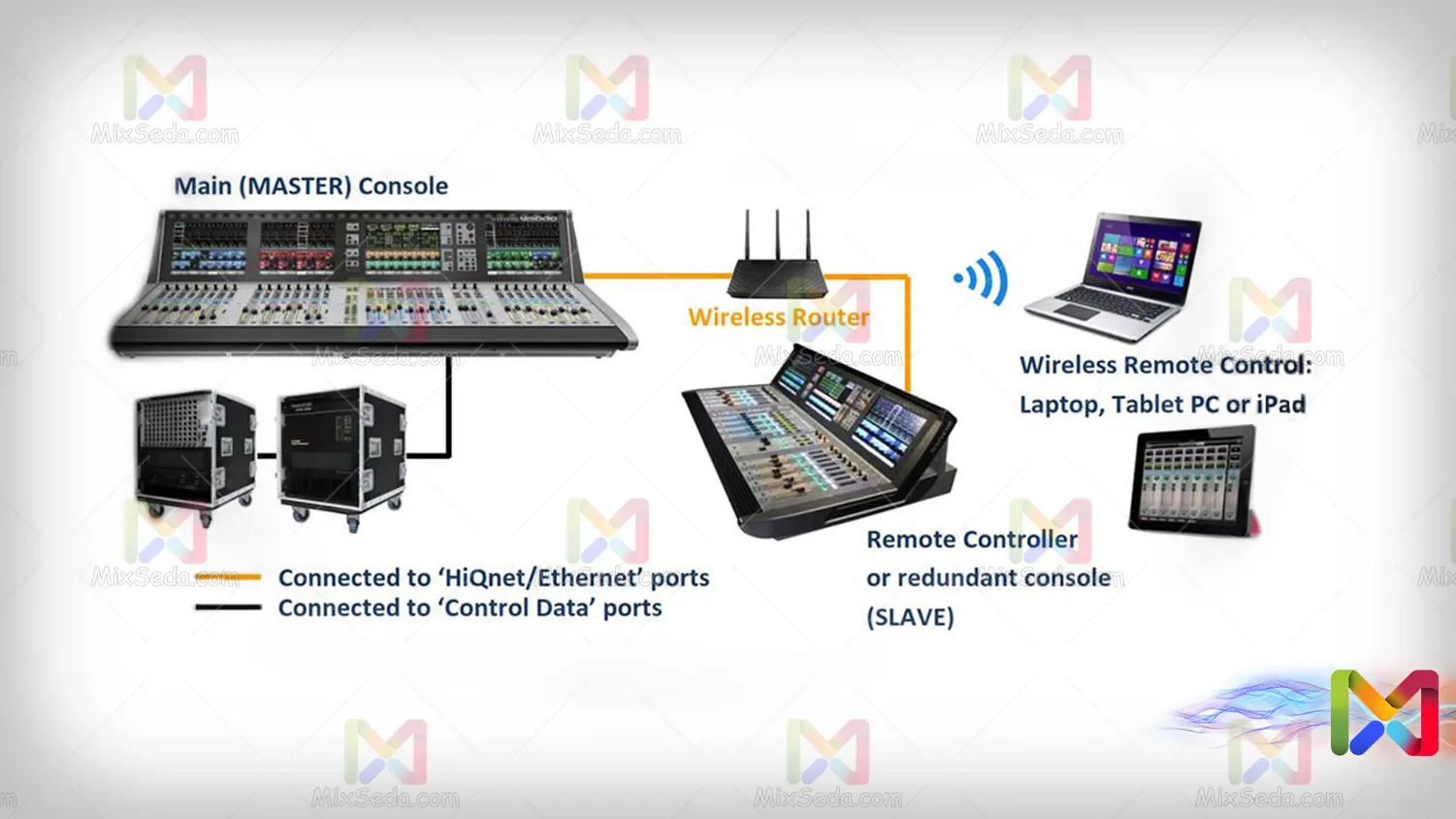
Mirror two audio mixers together
Mirroring two mixers together means that the two mixers match and coordinate with each other. Some (digital) mixers allow the two mixers to be linked together, mirrored, and their inputs, outputs and settings to be the same.
So if you change the settings in one of them, the other settings will change as well. This will allow the recorder to make a single setting on each mixer.
Mirroring application of two mixers
But why use two mixers for one job and they both do the same thing?
In fact, one is the main mixer and the other is remotely controlled. Suppose on radio and television in important programs and ... If one of the mixers fails, the second mixer intervenes immediately and takes the first place.
For example, when you are watching TV, it is unpleasant not to have audio for several hours! The second reason is in big concerts. One of the Sound designers, which is located near the stage, may hear the sound slightly differently or may not be able to adjust and raise the master's voice well due to the presence of monitor bands.
To do this, the second mixer in the crowd is used. To be able to convey the sound to the listener in the best possible way. Today, of course, digital mixers that allow tablets to connect and be linked have simplified things and halved the cost of using two mixers for live performance.
But always in radio and television, due to the mentioned problem, two mixers should be used. Nowadays, not only some digital mixers can be remotely controlled, but also many audio devices such as bands.
The digital world is slowly evolving and there will surely be a day in the future when analog mixers have completely disappeared. And it will be replaced by digital mixers.
How to mirror two mixers together
As far as I know, this is only possible with digital mixers and to do this both mixers must be on the same computer network.
You can use modems or switches to plug two audio mixers into a computer network. It makes sense that if your mixers are very far apart, you should use other tools like routers and radios to be able to communicate between your mixers.
For the connection between the two audio mixers to be properly justified, both mixers must be able to ping each other's IPs.
In the next step, you need to make settings on the two mixers so that the two mixers can exchange information with each other. Since the settings for each digital mixer in this section are different, I won't explain it.
Usually mixers that have this feature provide their customers with an instructional video on how to mirror two mixers.
