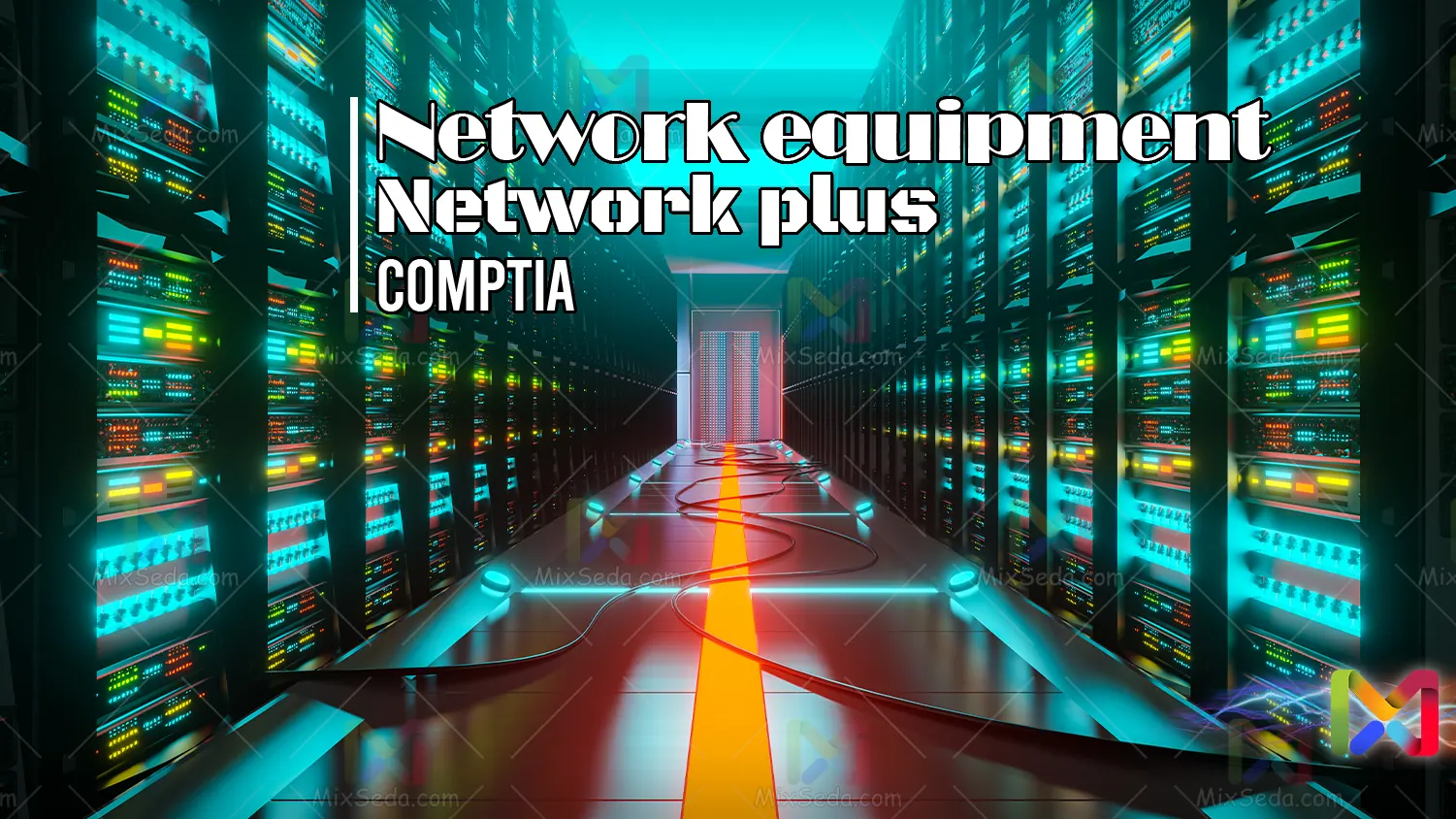
What is a network?
In the social network we call the connection of two or more people who have gathered around each other for a specific purpose, a network of friends. Now, this goal can be sharing content, exchanging an item, or whatever.
Now, according to this definition, a network in the world of computer systems can be said to refer to the connection of two or more computers for a specific purpose. In the world of networking, our goal in creating a network is to share resources.
If we want to explain more correctly the network in the computer world, we will finally arrive at this sentence:
A set of two or more computers connected to each other through a means (media) to share resources.
Furthermore, we find that this media is the infrastructure we use to share resources.
Well, computer networks include a number of components. Be aware that I don't mean network equipment, the word components is different from the word equipment. According to the definition above, the components of the computer network include the following:
- The computers themselves in the network
- average
- Resources that have been shared
- and resources that have not yet been shared
We also have unshared resources on the network, including our own network. For example, when someone tells you to get a support version of information on the network, it means not only shared information, but also unshared information.
Now we want to discuss each of these cases. We don't have only PCs in our network, if we want to explain more precisely, the computers in our network are classified into two categories: server and client.
What is a server?
In some of the Network Plus books that have been translated into Persian, the word "servant" has been used in place of the word "server".
In a very simple sense, a server is one of the network components that provides services in the network. We have a wide variety of IT services, for example, some examples of services include the following:
- A file server that provides a file sharing service.
- A domain controller (DC) server provides Active Directory service.
- Servers are known by their role in the network. For example, some servers are web servers. Others are print servers.

The difference between server and client
Clients are computers that connect to the server to receive services from the server. The difference between client and server is in two ways.
A server is different from a client in terms of both software and hardware. A server that is supposed to provide services to other computers is superior both physically (hardware) and logically (software) to a client.
The superiority of the server in physical terms (hardware)
The hardware of a server, since the server is always in service, must always be active, so it must have physically stronger hardware to avoid problems.
The hardware of a server is designed to provide service 24 hours a day, 365 days a year. A concept called SLA is usually defined in corporate contracts. SLA (Service Level Agreement) means service agreement.
That is, within the contract, a certain amount is defined as Downtime, to the extent that the server service may not be available throughout the year.
Obviously, if the amount of the unavailability of your service exceeds the amount indicated in the SLA, you are at your expense.
In SLAs, there are other concepts that are not the subject of our discussion at the moment. Just know that this agreement is a kind of liability agreement on the part of the service provider.
We said all of this to come to the conclusion that the server, in both hardware and software terms, must have the foundation and power of this amount of service.
I don't really like to review server hardware in this section, I hope to have the opportunity to publish a series of articles on server + for you in the future.
In general, servers are designed in such a way that they do not fail easily. For example, a server has 2 power supplies, each of which can supply power to the server by itself. If one of the power supplies fails, the other power supply can fully power the server with electricity (redundancy).
This design pattern is considered in all parts of the server. The servers are also designed in such a way that their parts can be replaced or upgraded while they are running.
You can change the central processors of a server at the same time it is active, without any problems in processing your servers (I suggest you read it before doing so).
In terms of graphics, servers may also be weaker than clients, because servers will practically not need a graphics card. In other words, graphics processing shouldn't be done on a server. But if someday you need a server capable of graphics processing, you can increase the power of your server by adding a graphics card.
The superiority of the server in terms of logic (software)
The servers are also superior in terms of software. Here I mean the OS software or the operating system. It makes sense that the software and software configuration performed on a server are different from a client.
A server's operating system is built to provide us with services, while a client's operating system is designed to receive services.
In fact, the programmer of a server-side operating system has programmed this operating system in such a way as to be able to provide us with a series of services compared to a client-side operating system.
Here I will introduce you to some examples of server-side operating systems:
- Windows 2008 R2 Server
- Windows Server 2012
- Windows Server 2016
- Windows Server 2019
- Ubuntu 20 LTS
- Ubuntu 22.04 LTS
- AND...
As for the client-side operating systems we all know, like Microsoft Windows 10, Microsoft Windows 11 and ...
Maybe this question has arisen for you, why hasn't an operating system been produced that is both client-side and server-side?
Why are the operating systems separate?
For example, if Microsoft were to offer an operating system that provides services and can receive services, instead of offering two types of operating systems, we would be faced with several problems:
The first problem was that you had a tool that could be installed on both the server and the client, so you definitely had to pay for it more than the capabilities of this operating system.
The second thing is that the volume of this operating system would certainly be much higher due to the features and services on it, and in the simplest case, installing such an operating system could take time.
Thirdly, such an operating system would certainly imply more system resources due to its capabilities and features.
Fourth, you will need less knowledge to work with a client-side operating system than a server-side operating system.
For this reason, Microsoft introduces two types of operating systems. Now, if I needed a server-side operating system, I'd install a server operating system; Otherwise, I'll settle for a client-side OS.
Let me also tell you that these client-side operating systems also have different types, which is not currently the subject of our discussion.
What are the media?
For example, we have a number of computers that should be linked together to share resources.
If you don't have a connection between your computers, you won't be able to network them together. Now this connection can be in several ways:
This connection can be in the form of a cable that you can see, or it can be in the form of a series of waves that we cannot see (wireless).
We call this collection of multimedia communication platform (Media). Another point is that many people think the Internet is also media; While the Internet is not considered a medium.
resources
You may have a computer in your network where some of its resources are shared or unshared in your network.
For example, a printer can be connected to a computer but not shared among other computers on the network. We call these resources resources.
While these resources are not shared among other computers in our network, they are part of our network. We may decide to share these resources in the future.
Shared resources
As you can see from its sources, it includes shared resources in our network. Shared resources can be anything. It can be a file, hardware or whatever ...
Network equipment
In computer networks, we need a variety of equipment to communicate and access information sources, which include the following:
- router
- switch
- Sockets and patch panels
- Radio
- AND...
These elements are all equipments that help us to establish the network environment and, on the other hand, their existence is mandatory for our network.
You can't have a network that doesn't include these devices. In the simplest case, you need to connect two computers with a cable to have a network. In this case, the cable being used is part of the network equipment.
Switch
One of the widely used equipment in computer networks is a switch. Switches are in the second layer of the OSI model, but some of these devices are in the third layer of the OSI model. That is, in fact, they have the ability to understand the network layer.
Switches have different categories based on the capabilities and facilities they provide in computer networks. For example, some switches are classified by the number of ports they have. Some other switches are classified in terms of manageable and unmanageable.
And some other network devices are also classified according to the network layer that has the power to understand and operate in that layer. It's good to know that the switches are Plug & Play and you won't need a driver to connect them to a computer.
The location of switches in computer networks is between workstations. That is, what you see in practice, computer switches are actually in the middle of computer networks.
We will talk about these network devices in detail in the future, and you don't need to know everything about Switch. At this point, it's good to be familiar with these devices on your network.
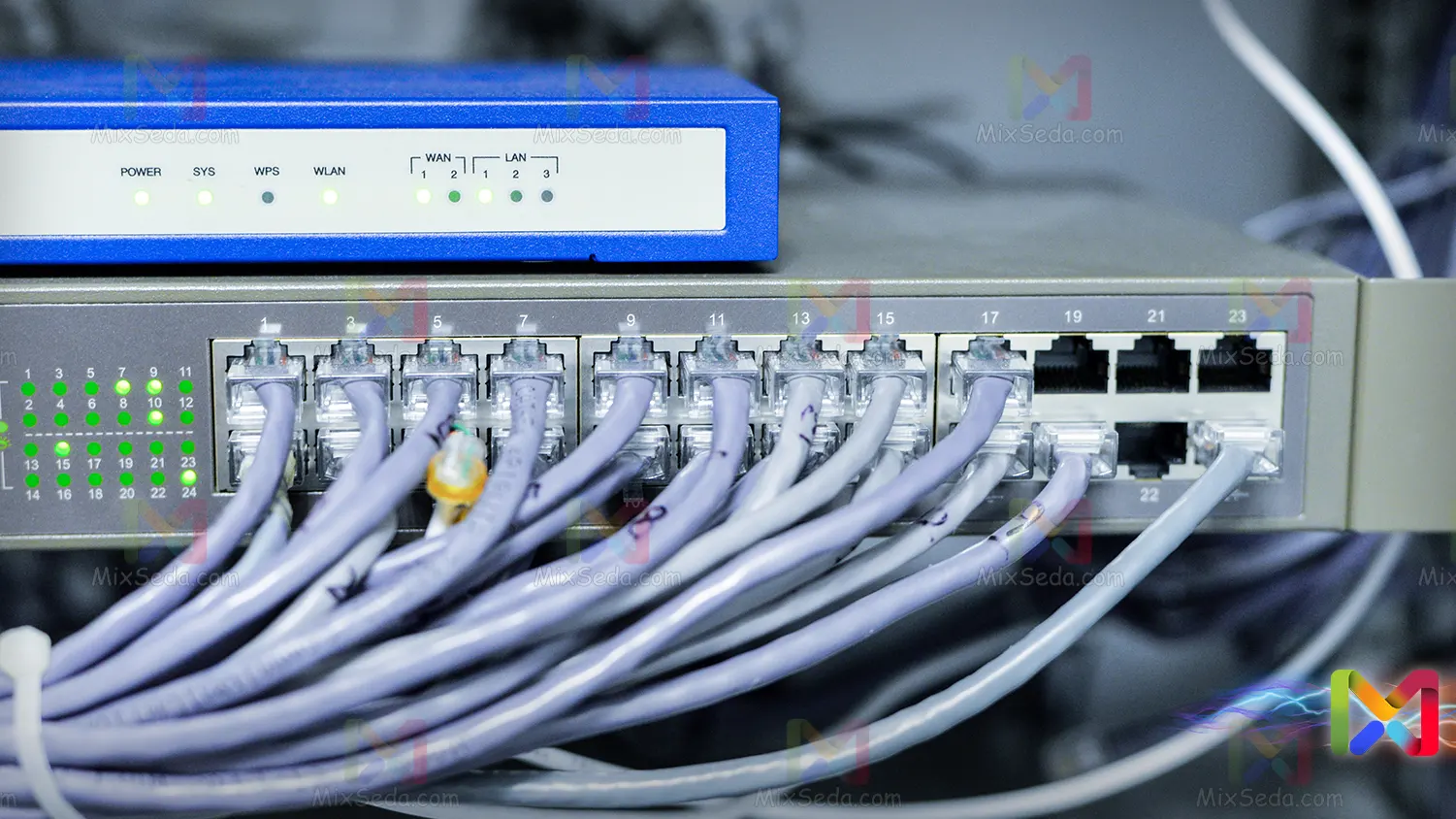
The most important job of the switch is to perform switching. In the past, telecom centers did not have intelligent servers to transfer calls. Telecommunication calls, in fact, were not transferred automatically by the system.
You may have seen in very old movies that when a person picks up the phone, he talks to an operator and says who he wants to talk to. The main task of these operators in the past was Switching.
Now, a switch in computer networks is responsible for the same operator, i.e. Switching means that the switch can detect which computer a packet belongs to in the network.
Therefore, these hardware shouldn't send a packet to everyone as a HUB. Switches have the ability to recognize the sender and recipient of each packet and deliver only the packet to its recipient.
We have nothing to do with how a switch does this, but it's good to know that switching in computer networks increases the security and performance of the network.
The advantages of having a network
The main question is why should we spend money to have a network?
Reduce costs:
The first advantage of having a network is the reduction of costs:
Suppose in a business you want everyone to have access to a printer. If you don't have a network, you should buy a printer for everyone.
If, on the other hand, you have a network in the same company, the presence of a printer is sufficient. Because all people can connect to it through the network.
Additionally, you can share your servers' resources and processing between clients in networks. This means that your servers on a network can help clients process faster.
Time saving:
For example, if you want to share a file between 100 people without accessing the network. You need to burn this file to 100 CDs or save this file to 100 memory, which could take hours depending on the type and size of the file.
This is only if there are no problems during the file saving process. While if you have a network, you can share a file on other computers in minutes.
risk management:
You can reduce the risk of data loss in the presence of a network.
Instead, you will be able to manage online through integrated management systems and administrative automation. In general, you will not have to worry about data loss on the network, or rather, you will have less.
