Entrance control
Below the input jacks in mixers, there are usually several volumes and knobs. Usually the first lean is the control of the gain.
In Dynacord mixers such as the PowerMate 2200-3, after the gain volume, there are the dynamic equalization volumes.
Dynamic EQ volumes are generally four parts. Usually after the dynamic equalization there is an AUX SEND section or signal send.
Gain controls the amount of amplification or attenuation of the input signal.
Most of the noise is received at this stage, so it is highly recommended to use balanced connectors to provide input to the mixer.
Preamplifier
A microphone, connected directly to an amplifier, may not be able to produce sound because the microphone output is very poor.
Therefore, the microphone output must first be amplified.
So first the amplifiers amplify this signal enough that the signal is ready to be sent to the amplifier.
For some signals taken from electronic devices and sufficiently powerful, we should use a gain with lower interest rates, with numbers between 15 and 20 decibels (dB).
Adjust the gain
For the best way to adjust the gain, we first need to increase the gain until the clip light flickers slightly, then decrease the gain until the light goes out, in which case we want the best signal-to-noise ratio. no longer reports the clip.
Plug-in connectors may be present in the mixer ducts after the preamplifier.
These jacks send signals to processors or effects and receive them again after processing.
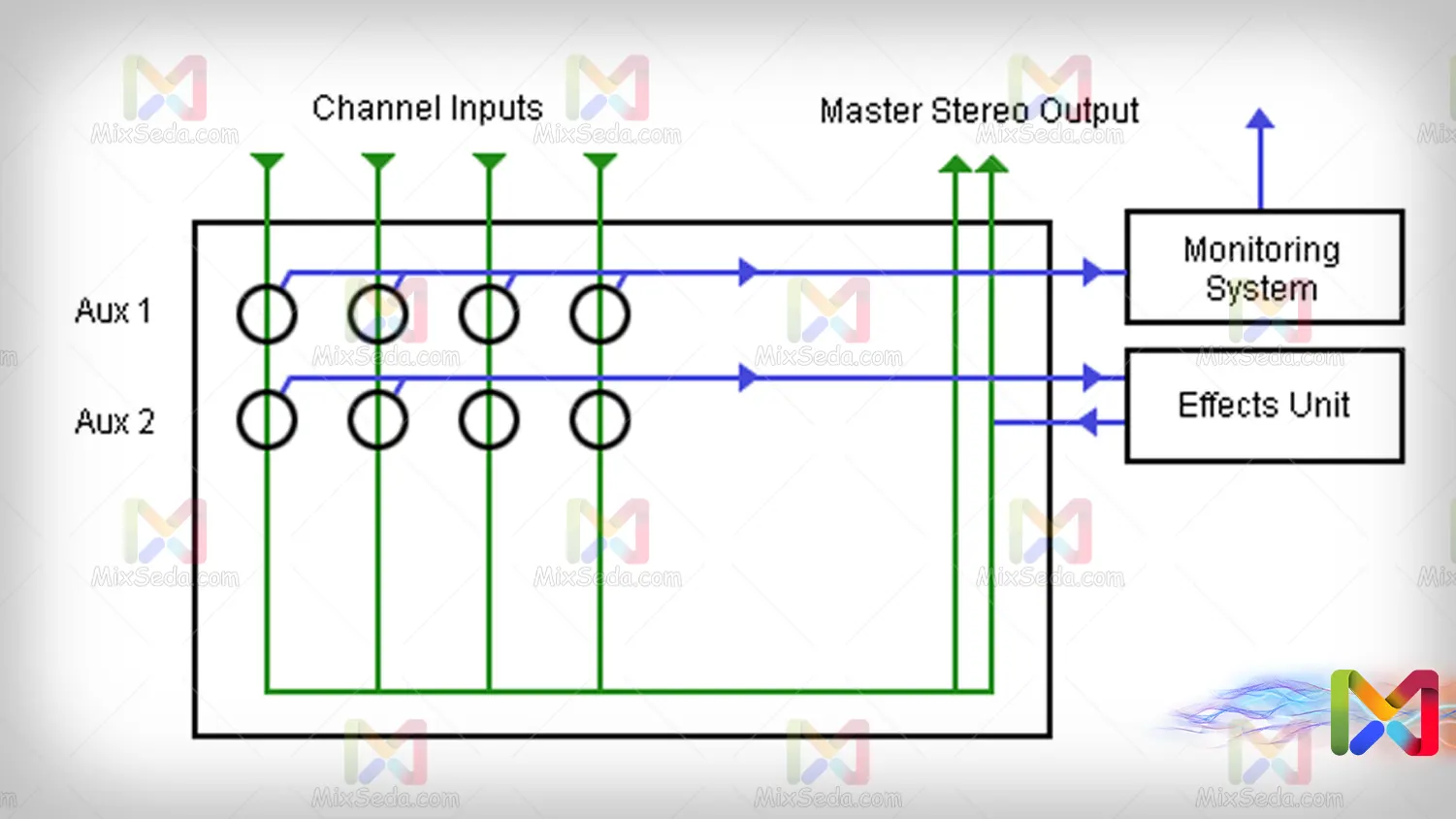
Axillary Send Paths or AUX SEND
The axillaries take a branch from the channel's input signal and send it to their lows. These outputs can be connected to external devices.
Axillaries can also be post-feeder or pre-feeder.
In pre-feeders, this bifurcation is taken before the channel feeder and the volume of the sound sent depends on the amount of axillary volumes.
What volume of sound should be sent. But if they are post feeder, the volume of the sound sent to the axillaries will also follow the channel feeder.
Axillary application
The axillary output can also be used to send the effect as a post-feeder and the effect output can be connected to another channel. Or it can be fed to the monitors from the axillary outlet.
This can be done for direct monitor control, post feeder. In radio and television, the axillaries exist in the form of keys called programmers.
If, for example, we connect Program 1 to the radio input and Program 2 to the monitor, by activating or deactivating the buttons in each channel, we can determine whether the sound of the channel goes for example to the monitor or to the radio transmitter.
Since the transmitted signal must usually be the same as the heard signal, the axillaries in these mixers no longer have volume.
For example, the sound in the monitor is the same sound sent to the radio transmitter.

