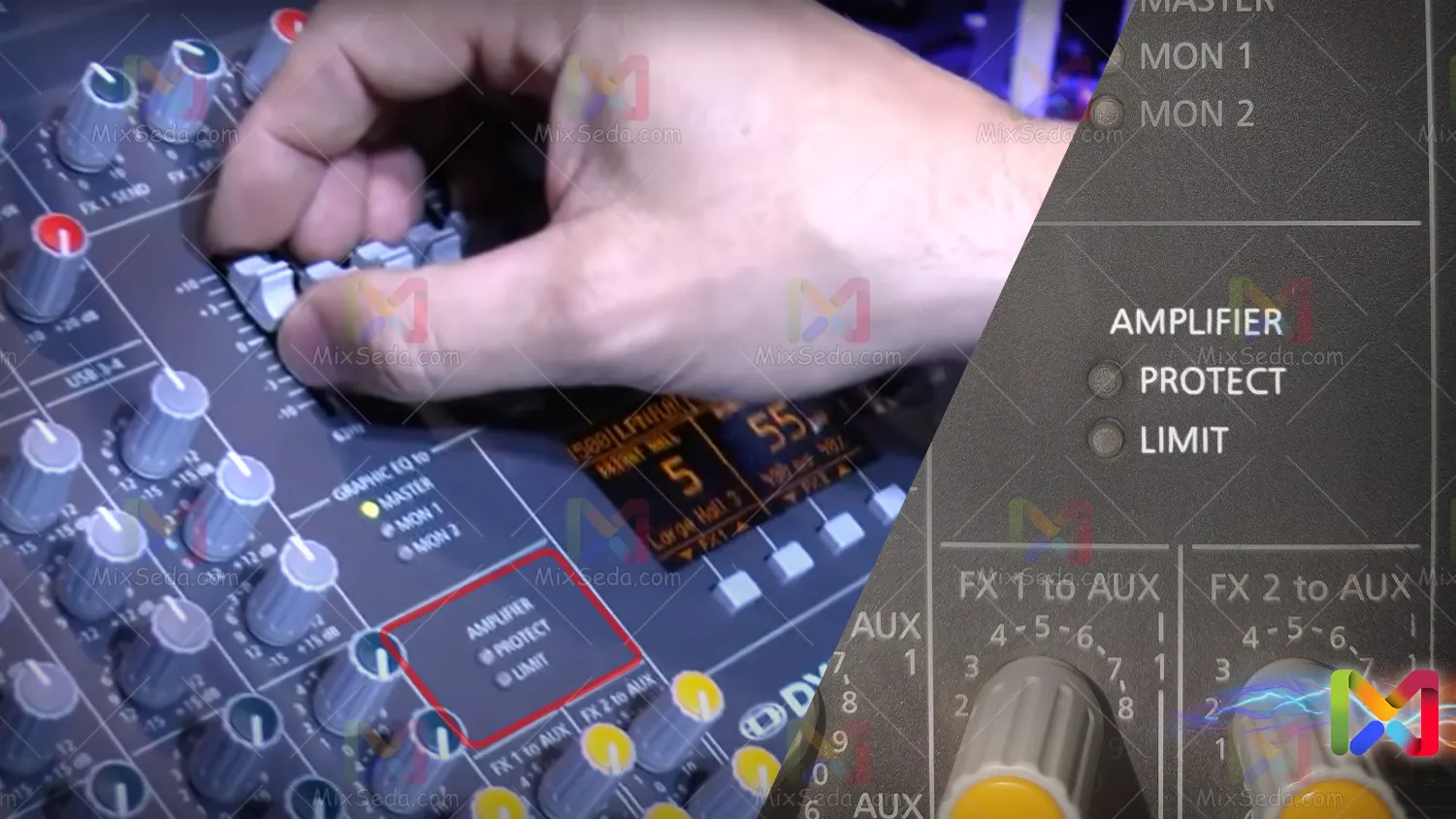
Amplifier power control lamp
The amplifier power control light is commonly seen in power mixers. However, in some mixers, this indicator is also available to control the volume of the output sound. In power mixers, a light is usually placed on the power supply of the device to measure the volume of the incoming sound.
This light is a good indicator for checking and adjusting the volume of the output sound.
In mixers, the Dynacord power control lights (amplifier) include two lights:
- Protect the light
- Limit lamp
These lights are found in Dynacord mixers under the equalizer lights.
Limit the lights
In mixers, this light is usually off or green. This light comes on when the power of the device increases. In fact, this indicator lights up when the volume of the output sound exceeds the limit of the amplifier.
In mixers, this light usually turns yellow and red when it wants to show a large volume.
Protect the light
If the sound exceeds the allowable level and reaches the maximum power of the amplifier, the Protect lamp lights up. Always try to prevent this light from coming on. If the light stays on for too long, the device turns off.
This means that the device has a sensor that turns the device off if the light stays on for too long. Keeping this light on for a long time can be dangerous for your device.
Or the power outputs of the device may be damaged. Mixer lights or power lights are not present in all mixers. In some digital mixers you can control the power of the amplifier in detail.
Or don't allow the volume to increase by applying a sound compressor. In analog mixers you don't have the ability to compress. Or rather, I have not seen an analog mixer that has this feature completely and as well as a digital mixer.
Some analog mixers have a button that applies a fixed compressor to the sound. However, you can use compression devices and connect them to analog mixers.
